Login or create new account.
By registering on joomprod.com, you will have immediate access to all our free products and to the public side of our support forum.
Enjoy our subscriptions.
Each of our subscriptions allow you to enjoy the private side of the support forum and all the update of our products for a period ranging from 3 months to 1 year.
Payment And immediate download.
After subscribing to one of our subscription, the products are immediately downloadable.
Login
Presales questions Help Center
If you don't find your answer here, don't hesitate to contact us per email : support@juloa.com
AdsManager - End of life
It is with great regrets that we have chosen to end the developpement of Adsmanager and its other associated components.
AdsManager is born 10 years ago and, as of today, the number of new subscriptions and downloads have fallen and we cannot maintain the component anymore.
All active subscribers will be able to continue enjoying support until the end of their subscription.
The components will be free and no support will be provided anymore for the other users.

Updating version 2.8 to 2.9
In version 2.9, some features of are moved to other components.
The credits system is now managed by the VirtualMoney component and the invoice system by the Invoicing component.
These two components are included in the silver and gold packs of AdsManager along with PaidSystem.
In order to keep your custom setting and data, you need to transfer your data after installing the new components.
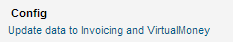
In the configuration page, a link is now displayed just below the title. Clicking on this link will launch the data export.
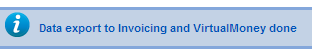
Note: If you use a credits system, It is possible that the values displayed in virtualMoney is incorrect until you save a virtual currency.
If you don't need a virtual currency system or an invoice system, you can just install the one you need and export data for it. You can also install the other component later if you want.

Paying for ads
With PaidSystem, you have two configurable payment options.
1. Pay per Ad
This option will display a bill to pay at the form validation.
Invoicing and payment processing is handled by the Invoicing component.
An invoice will be created for each announcement added.
2. Credits
This option enables you to allow users to use a credit system to pay for their ads.
The virtual currency created using the VirtualMoney component will be used to purchase ads.
Assuming the user has enough credits, the ad will be immediately published and the amount of credits removed from their credit balance upon ad creation. If the user does not have enough credit to pay the bill, they must buy credits before publishing ads.
No invoice is created in this case, however, an invoice will be created when the user will purchase a pack of virtual currency.

Understanding the Ad Price Calculation System
With the PaidSystem component, you can make specific elements of ads free or paid.
To understand how the total is calculated, we'll list the different methods for increasing the total price.
Categories and Premium Categories
You can set a default price for all categories.
This default price can be overidden by setting category-specific prices.
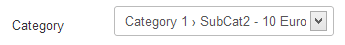
The total price of the above example ad is 10 Euros.
Fields and Premium Fields
When you add a price to a required field, this price will be added to the total when the user begins to fill in the ad form.
If you add a price to an optional field, its price will only be added to the total price if the user fills in the field.

If this field is filled in, the total price of the ad goes up to 15 Euros.
Ad Options
Ad options are displayed just before the ad summary.
They display different options that you have added and enabled in the administration.
The user can choose an ad duration.
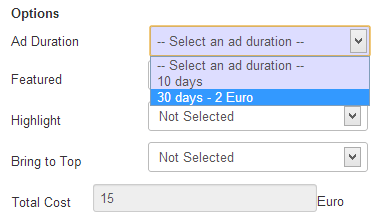
Then choose whether promote the ad, highlight it, or have it stick to the top of the list for the entire duration.
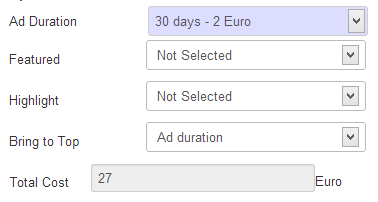
In the above example, the chosen options make the ad cost 27 Euros.
Note: It is also possible to impose a fixed duration for all ads in the administration module rather than let the users choose.
