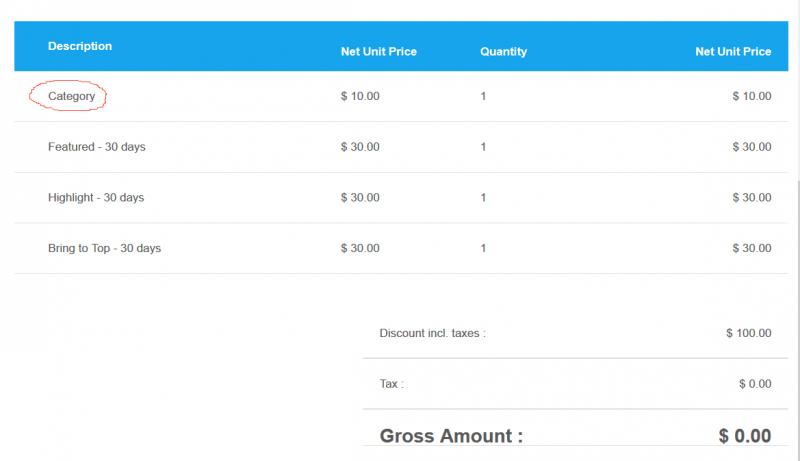We cannot seem to get the category to display in the invoice. Please see the attached.
The Invoice needs to display the actual Category or Product which was purchased.
Kindly provide guidance.
Here is the Invoice Template. code.
<style type="text/css">h1,h2,h3,h4,h5,h6{margin:0px;padding:0px;line-height:1.5em}h3{margin-bottom:3mm;color:#16a4ec}h5{font-size:12pt;margin-bottom:2mm}page{color:#595959}.invoiceId{margin-top:10mm;margin-left:10mm}.fromCont{margin-left:10mm}.totalCont{margin-top:10mm;width:100%}.fromCont{margin-top:10mm}.fromCont td{width:90mm}.invoiceCont{margin-top:10mm}th{background:#16a4ec;color:#fff;padding:5mm 5mm 2mm 5mm}.invoiceCont td,.totalCont td{padding:5mm}td.bordered,.invoiceCont td{border-bottom:1px solid #e0e0e0}th.firstCell,td.firstCell{text-align:left;padding:5mm 5mm 5mm 10mm}.notesCont{margin-top:10mm;padding-left:10mm}.totalRow td{font-size:16pt;font-weight:bold;line-height:16pt;padding-bottom:0mm}
.logo { text-align:right;}</style>
<page>
<div class="invoiceId">
<table width="80%"><tr><td width="100%">
<img src="{vendor_logo}" />
</td><td width="50%" class="logo" >
<h5>[INVOICING_COMMON_ORDER] {invoice_number}</h5>
<br>
<span>[INVOICING_COMMON_DATE] {invoice_date}</span>
</tr>
</table>
</div>
<div class="fromCont">
<table width="100%">
<tr>
<td>
[INVOICING_COMMON_VENDOR]
<h3>{vendor_company_name}</h3>
<p>
{vendor_address1} {vendor_address2}<br>
{vendor_city}<br/>
{vendor_country}
</p>
</td>
<td>
[INVOICING_CUSTOMER_INFORMATION]
<h3>{customer_name}</h3>
<p>
{customer_address1} {customer_address2}<br>
{customer_zip} {customer_city}<br>
{customer_country}
</p>
</td>
</tr>
</table>
</div>
<div class="invoiceCont">
<table style="width:100%;">
<thead>
<tr>
<th style="width:40%;" class="firstCell">
[item_name]
</th>
<th style="width:18%;" align="left">
[INVOICING_COMMON_UNIT_PRICE]
</th>
<th style="width:12%;" align="left">
[INVOICING_COMMON_QUANTITY]
</th>
<th style="width:30%;" align="right">
[INVOICING_COMMON_UNIT_PRICE]
</th>
</tr>
</thead>
<tbody>
{item_start}
<tr>
<td class="firstCell">
{item_name}
</td>
<td>
{item_net_unit_price}
</td>
<td>
{item_quantity}
</td>
<td align="right">
{item_net_amount}
</td>
</tr>
{item_end}
</tbody>
</table>
</div>
<div class="totalCont">
<table style="width:100%;">
<tbody>
<tr>
<td style="width:40%;"></td>
<td class="bordered" style="width:35%;">
[INVOICING_DISCOUNT_TTC] :
</td>
<td class="bordered" style="width:25%;" align="right">
{invoice_gross_discount_amount}
</td>
</tr>
<tr>
<td style="width:40%;"></td>
<td class="bordered" style="width:35%;">
[INVOICING_COMMON_TAX] :
</td>
<td class="bordered" style="width:25%;" align="right">
{invoice_tax_amount}
</td>
</tr>
<tr class="totalRow">
<td style="width:45%;"></td>
<td class="bordered" style="width:35%;">
[INVOICING_COMMON_AMOUNT_WITH_TAX] :
</td>
<td class="bordered" style="width:25%;" align="right">
{invoice_gross_amount}
</td>
</tr>
</tbody>
</table>
</div>
<div class="notesCont">
<h5>[INVOICING_INVOICE_NOTES] :</h5>
<p>{invoice_notes}</p>
</div>
</page>