
Displaying Ads
Default template
Many template positions are available and predefined on the ads display. You change what's displayed in ad_headline, description, description2, subtitle, description3 and contact.
If you want to change the titles displayed in of areas, simply change a few lines in the languages files. See "Language override" in Configuration for detailed instructions or modify the title in the corresponding field.
Please note if you use the second solution, the internationalization of this field will not work anymore.
If you want to add or remove from a particular area, you just have to drag and drop the field you want in the chosen column or you can edit that field and put it or remove it from one of enumerated area above.
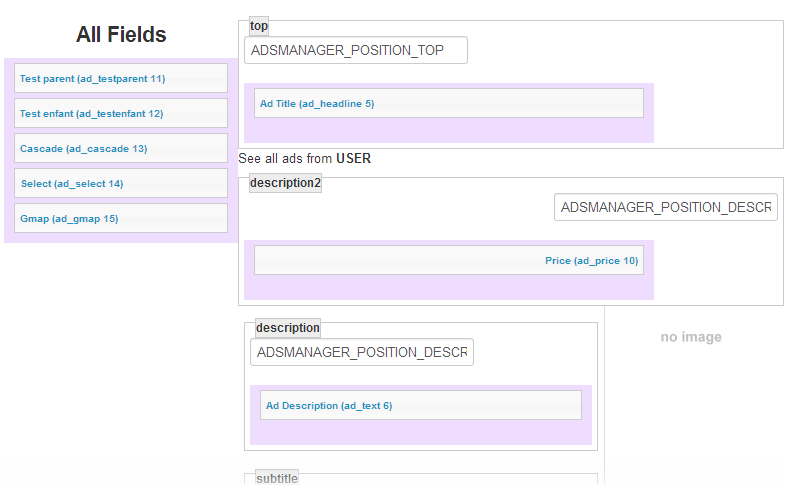
Custom templates
See "Template override" in Configuration.
You need to modify views/detail/tmpl/default.php
See here for a list of overridable views in AdsManager.
